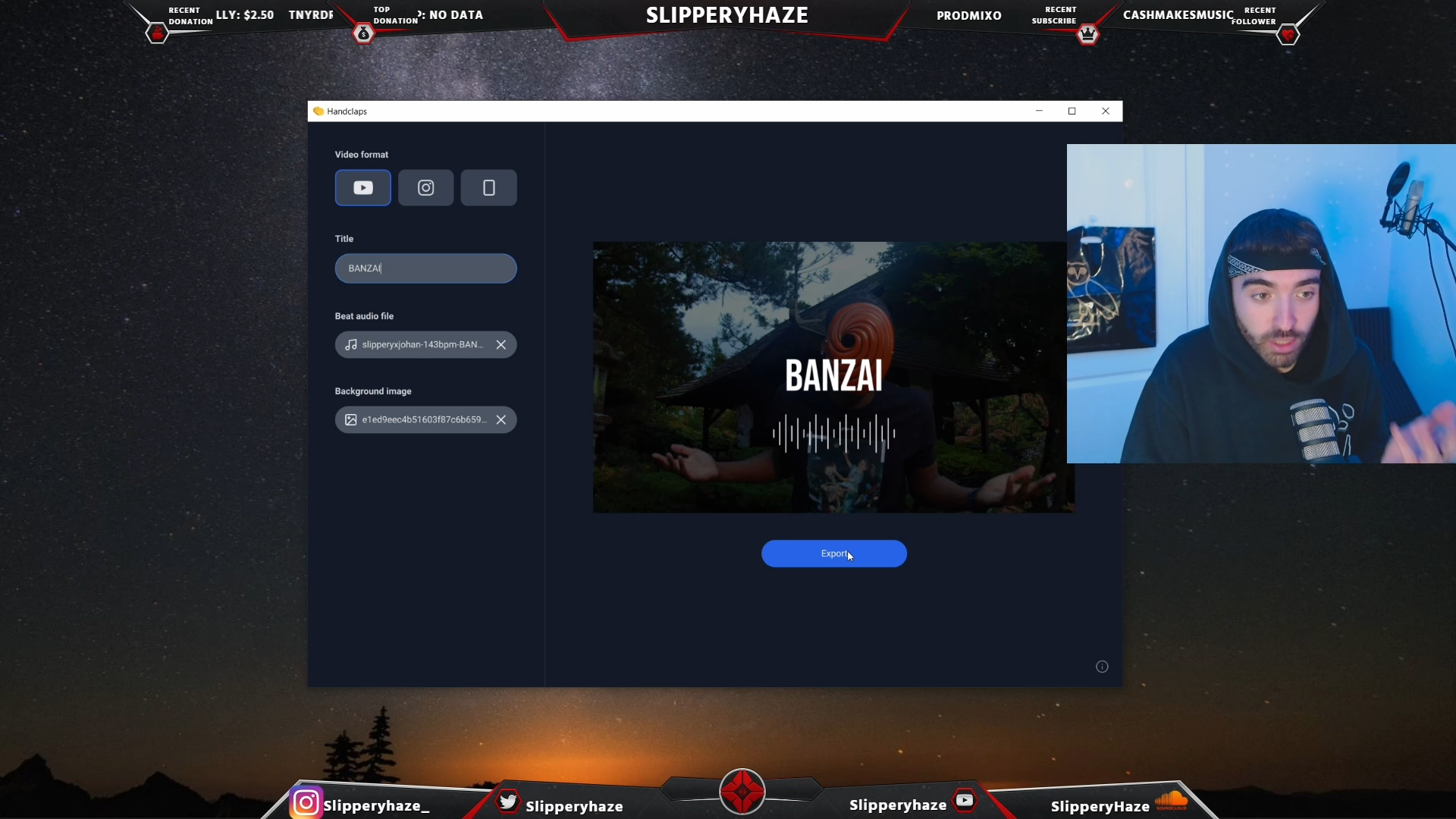Producer and YouTuber SlipperyHaze recently explained in a YouTube video why Handclaps is the best video software for hip hop producers! 🔥
NOTE: The YouTube video was sponsored by the developer of Handclaps.
UPDATE October 28, 2021: Due to receiving copyright strikes on other videos, Slippery deleted all of his videos as a preemptive measure. Sadly, this means that he also deleted his review of Handclaps. An excerpt is still available on the @handclapsapp Instagram.
Why should I upload my beats to YouTube?
SlipperyHaze starts by explaining why producers should upload their beats to YouTube:
You might be thinking: “Why should I be uploading my beats to YouTube?” Cause I used to always think that, literally. But as of recently, the amount of producers that I personally know have got a good chunk of their placements come from beats that they have just uploaded onto YouTube.
If you’re trying to take being a producer as serious and as professional as possible, then there’s absolutely no reason why your beats are just sitting on a hard drive where no one can listen to them. As well as this: uploading consistently can help build your brand and also gets you a wider audience for when, let’s say, you drop a loopkit in the future, or you drop a drumkit in the future. You’ve already got an audience that’s already going to see it.
How can I make beat videos as easily as possible?
Once the motivation for uploading beat videos is clear, Slippery elaborates on how to create beat videos for your YouTube channel and social media:
The program that I recently discovered is Handclaps. I was talking to the developer of the app, and I do genuinely rate this program a lot. It’s literally a producer’s dream software for uploading beats. So simple and efficient. You don’t have to change all these techy setting like in other programs or worry about 30 fps vs. 60 fps, render settings, audio settings, video quality, added distortion, …
Reasons for using Handclaps
He pulls up the software and states what he perceives to be the main benefits of Handclaps:
As you can see in the interface of the program, it is very, very simple. You literally don’t have to worry about anything other than the beat that you want to use and the image that you want to use for the beat. The program does the rest for you and it gives you the best results in audio quality and video quality.
As you can see, it’s got three types of formats: You can use this for YouTube, you can use it for Instagram, and you can also use it for TikTok. Producers are trying to hop on TikTok at the moment. Even for Instagram, all we see on Instagram is black screens of people screen recording their phones, so maybe this could be a new way to stand out.
How does making beat videos work in Handclaps?
He then goes on to demonstrate how easy beat video creation is with Handclaps: he simply selects an image and his beat audio file and enters a title for the video. He explains:
You just click export and within like a minute’s time the thing’s done. Just like that, you’ve got your video ready for YouTube.
To help producers, Slippery even released a thumbnail picture pack with professional thumbnail photos for your YouTube videos.
SlipperyHaze uses Handclaps himself
To top things off, Slippery recently started a beats channel on YouTube where he posts his beats. Of couse, the Irish drill producer uses Handclaps for creating his videos.
Subscribe to Slippery on YouTube, and make sure to follow him on Instagram, BeatStars and Twitch.
Make your beats stand out with Handclaps
With Handclaps, your beats will stand out on YouTube, Instagram and TikTok.
Grab your copy of Handclaps today!